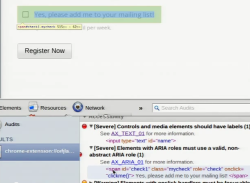
Checking accessibility with Chrome At its Google I/O developer conference, Google has presented new tools and improved versions of existing tools aimed at helping to make web sites accessible for people with disabilities. According to Rachel Shearer, a software engineer at Google, there are more partially sighted people in the US than there are internet users in Canada.
“Many web apps are not fundamentally inaccessible in design,” added Shearer, “but simple errors can cause big problems for users.” One example is failure to assign labels to entry fields in forms. Existing test tools all have major disadvantages, and Google therefore decided to take the matter in hand by putting together a set of Accessibility Developer Tools for its Chrome browser. This extension is available under an open source licence and was unveiled at Google I/O in San Francisco. It requires Chrome 21.0.137.1 or later, and experimental extensions need to be enabled in settings.
ChromeVox is an open source screen reader realised as a Chrome extension. It uses Chrome’s text-to-speech (TTS) engine, which synchronises sound output with whatever is happening onscreen. As well as using the TTS engine API, programmers can also access locally installed language libraries or send requests to a server which returns an audio stream. ChromeVox is very thorough and precise.
However, there is also a need to avoid irritating regular visitors who use speech output. Regular users of a web site will already be familiar with any static elements. Having every option read out every time a site is visited is a great way of losing customers. The ChromeVox API therefore allows content to be tagged to indicate how important it is for screen readers. End users can then determine the level of detail for output using shortcut keys.
One case where ChromeVox has been used successfully is in a terminal emulation with SSH client written by Google developer Dominic Mazzoni one weekend. His Secure Shell (beta) runs in Chrome and provides the user with audio feedback.
Mazzoni also noted, however, that tools for accessible web sites already exist. Chrome has supported CSS3 filter effects since version 19. A single line of code enables users to view the entire page with colours inverted. This often enhances contrast and makes viewing easier for visually impaired users. Specific content, such as jpg files, can be excluded using code.
Daltonize!, a Chrome extension for colour-blind users which was also written by Mazzoni, has been around for a while. Colour blind users can modify the way sites are displayed, and developers can simulate the effects of colour blindness. A bookmarklet for other browsers is also available. Mazzoni anticipates this task soon being taken care of by the WebGL pixel shader for Webkit that is currently under development.
For the more experimental, there is also the Chrome Speech Recognition Extension API. Voice input yields a range of detection variants ordered in terms of hit likelihood as determined by the algorithm. Web applications can then select from this list.
No comments:
Post a Comment